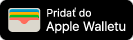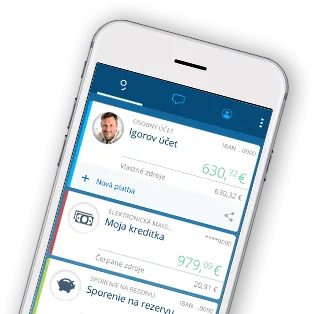All you need to know about Apple Pay
Look for these symbols at the checkout:
- Open the Wallet app
- Select the payment card
- Enter the one-off verification code
- Enter the Apple Watch app on your paired iPhone device
- Tap on Wallet & Apple Pay
- Tap on the verification option
- Enter the one-off verification code
- Open Settings
- Tap on Wallet & Apple Pay
- Select the payment card
- Enter the one-off verification code
- How to make a payment in shops Open the System Preferences
- Click on Wallet & Apple Pay
- Select the payment card
- Enter the one-off verification code
- Press the Home button twice in order to launch the Wallet application.
- Use Touch ID, Face ID or PIN for authorisation.
- Place your device against the contactless payment terminal.